Multiple MTA with IP Monitor
With Multiple MTA addon you can choose more than one SMTP/MTA Account in each email Campaign. The IP-Monitor feature will help you to understand your Score Reputation and Blacklists.Requirements
Multiple MTA Addon requirements:- PHP 5.3 to PHP 5.7
- IONCUBE Loader ( http://www.ioncube.com/loaders.php )
- Interspire Email Marketer: 6.1.3 to 6.1.7
- Web Server: Apache, IIS
- Database: MySQL
- Operating System: GNU/Linux, Windows, Solaris, FreeBSD
- Addon License
Version
Current Version: 4.4Download & Installation
The addon installation has the same process described here.You can access to MTA: Manager from: Email Campaigns > MTA: Manager
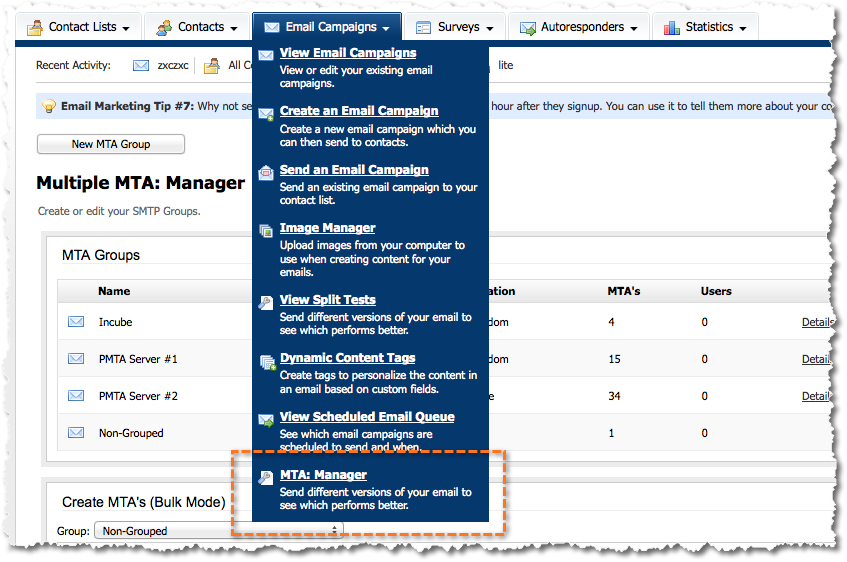
Features
Create GROUP of SMTP accounts
With multiple MTA Addon you can create a groups of SMTP account and use: RANDOM or CYCLE for the rotation.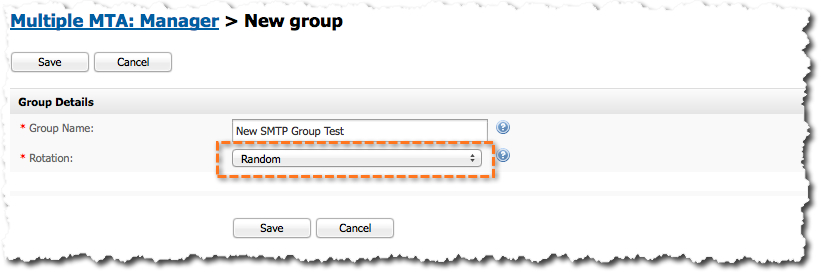
Free SMTP Selection
You can select more than 1 SMTP account or more than 1 SMTP Group to use in the email campaign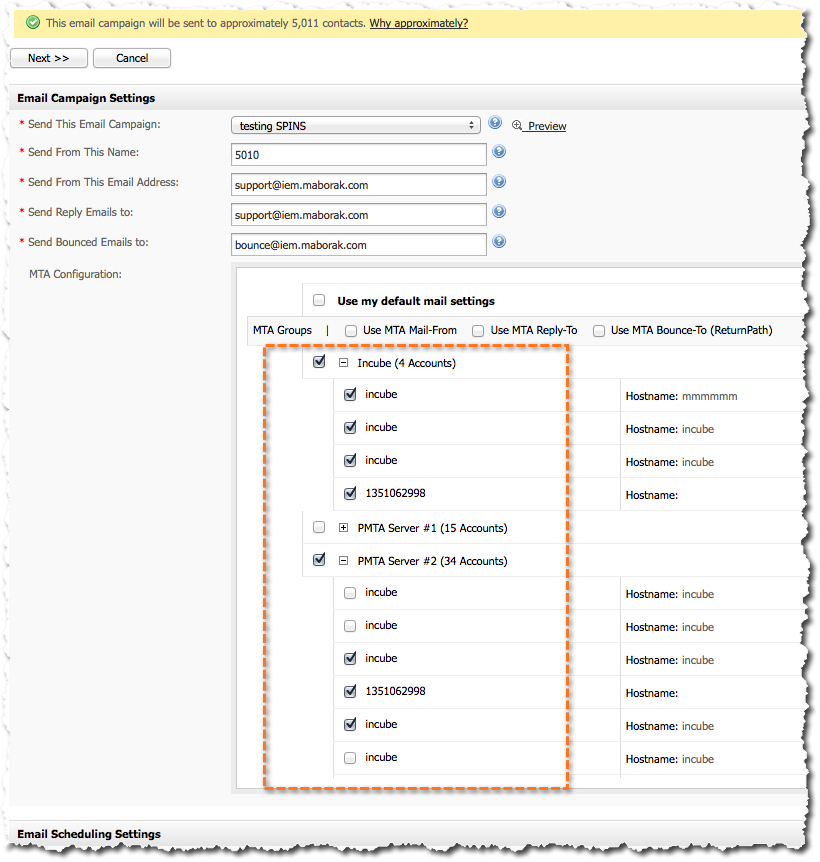
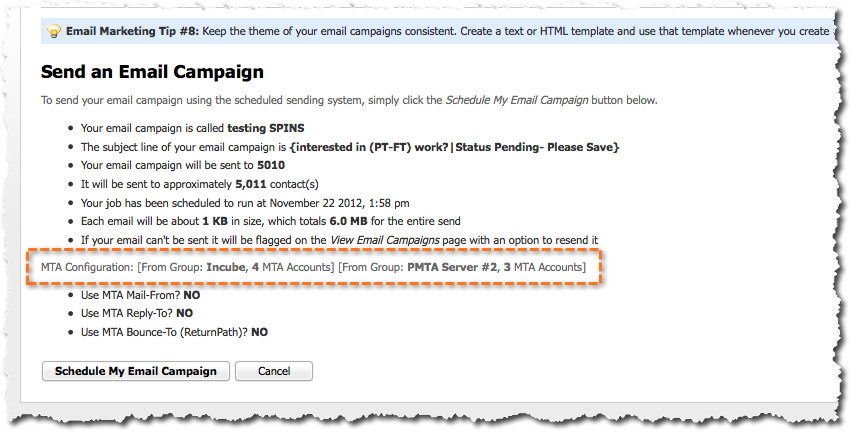
Custom Mail Settings
You can configure custom MAIL-FROM , MAIL-REPLY-TO , MAIL-BOUNCE-TO for each SMTP Account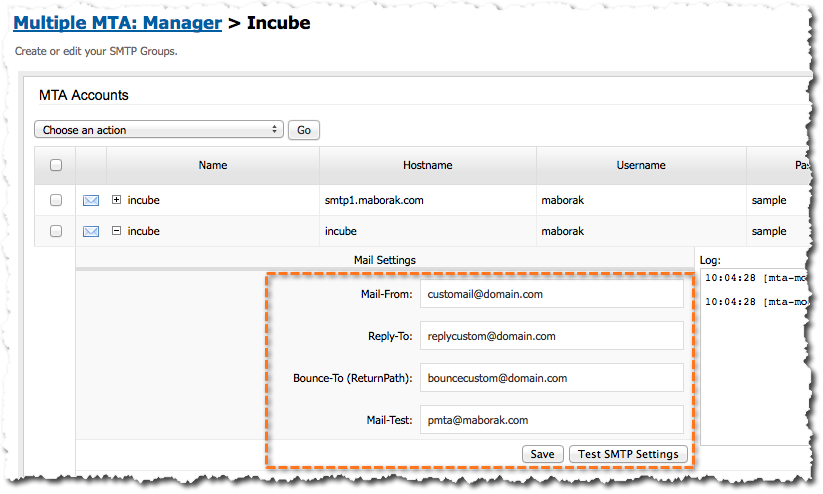
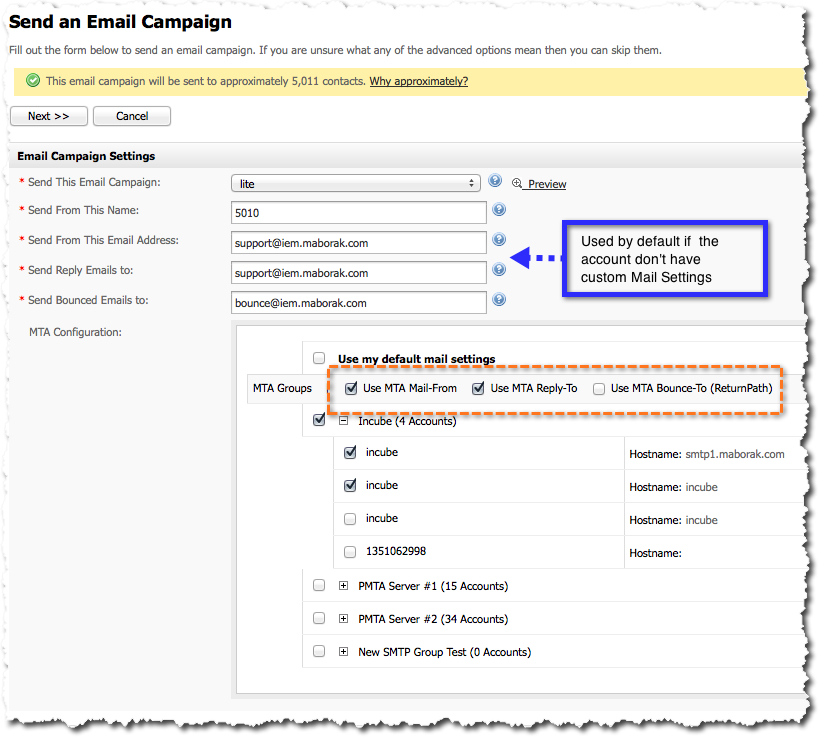
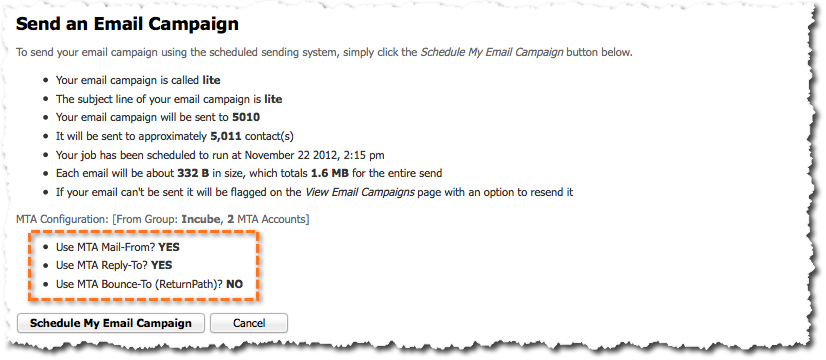
Email Campaign Details
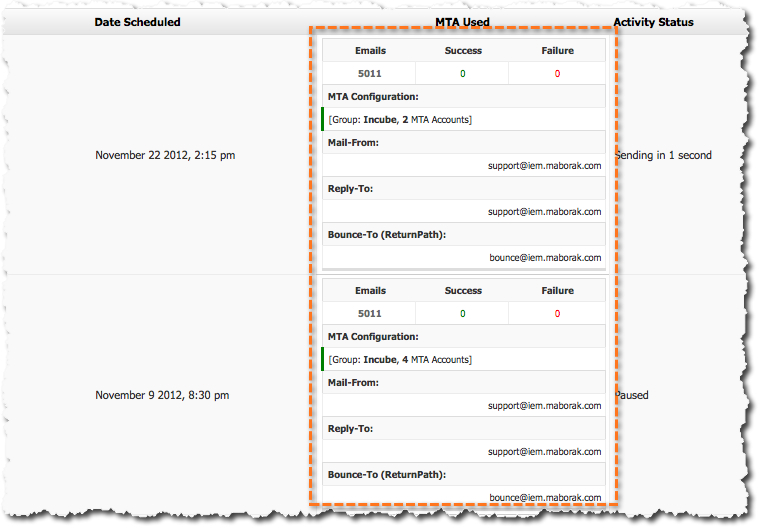
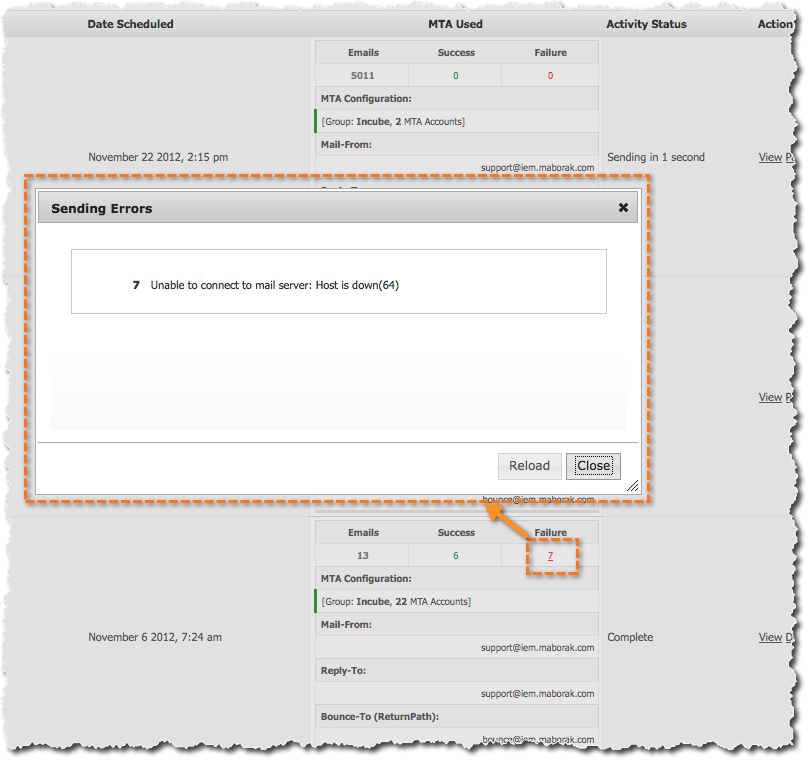
Assign GROUP of SMTP Accounts to users

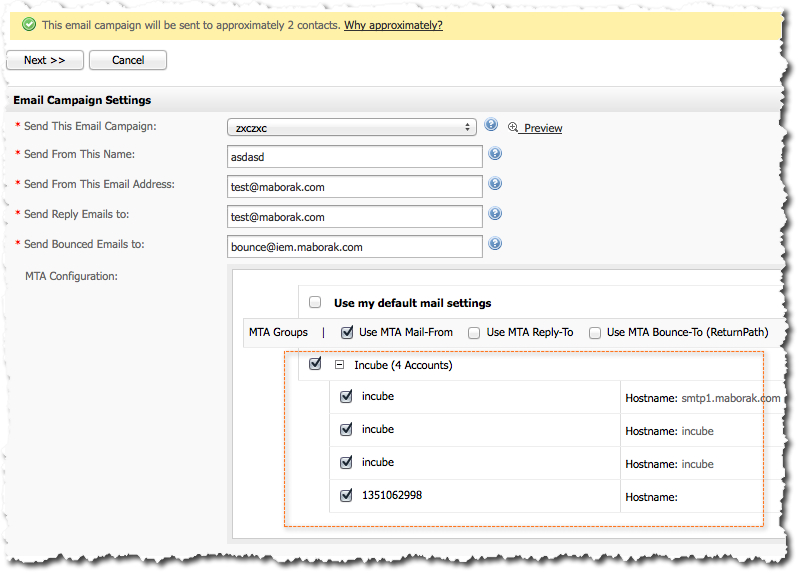
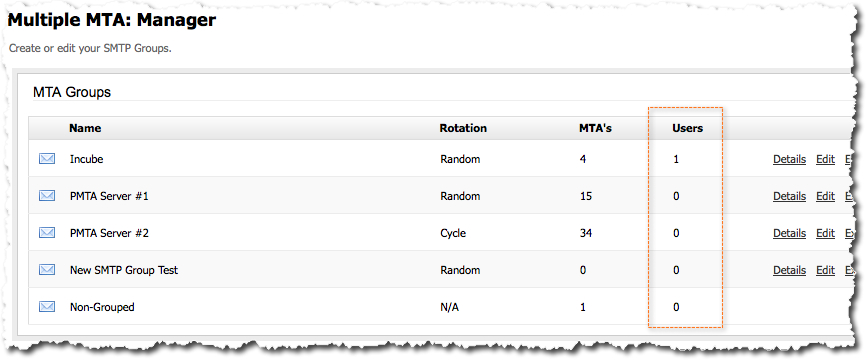
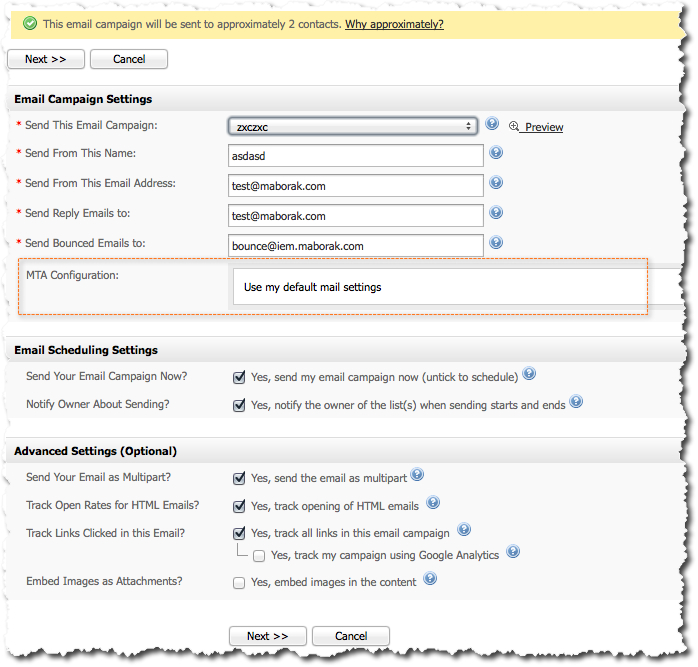
Reputation/Blacklist IP Monitoring
The IP Monitor feature requires extra configuration:- Fetch RBL and Reputation query list
/usr/local/bin/php /path/to/iem/admin/addons/mta/api/cli.php --populate-ipguard
You need to run this command only one time. - Cron Job entry
0 0 * * * /usr/loca/bin/php /path/to/iem/admin/addons/mta/api/cli.php --check-ipguard 0 0 * * * /usr/loca/bin/php /path/to/iem/admin/addons/mta/api/cli.php --check-ipguard --type=blacklist 0 0 * * * /usr/loca/bin/php /path/to/iem/admin/addons/mta/api/cli.php --check-ipguard --type=whitelist
This Cron Job entry will check the IP Reputation and Blacklist each day at the morning.


